Why Does the Color Mode Matter? CMYK vs RGB
This excerpt is written by Taylor Helfrich – read the full article from PrintingCenterUSA here.
1. What is CMYK?
CMYK stands for Cyan, Magenta, Yellow and Key (Black). If you do not save your product in CMYK, PrintingCenterUSA will automatically convert your design from RGB. RGB stands for Red, Green, and Blue—This is the color mode you see everything in when viewing on all monitors. Your phone, computer, tablet, television, etc are all RGB.

Why Does the Color Mode Matter?
CMYK Printing is an additive color process utilizing ink or toner. RGB is a subtractive color process that is based on light. When you add physical layers of colored ink on top of each other, they mix one way. When you add layers of colored light together, they mix in a completely different way. For example, in the image below you can see that when all of the RGB colors add together in the middle of the RGB diagram, white is created. When all of the CMYK colors add together, they create Key (Black).

When RGB files are converted to CMYK to print on a four-color printer, there are generally color shifts. Usually these shifts are minor, but they can be an issue, especially if your project is color-sensitive. Similarly, if you upload a CMYK image to the internet, you may also see color shifts (Example Below).
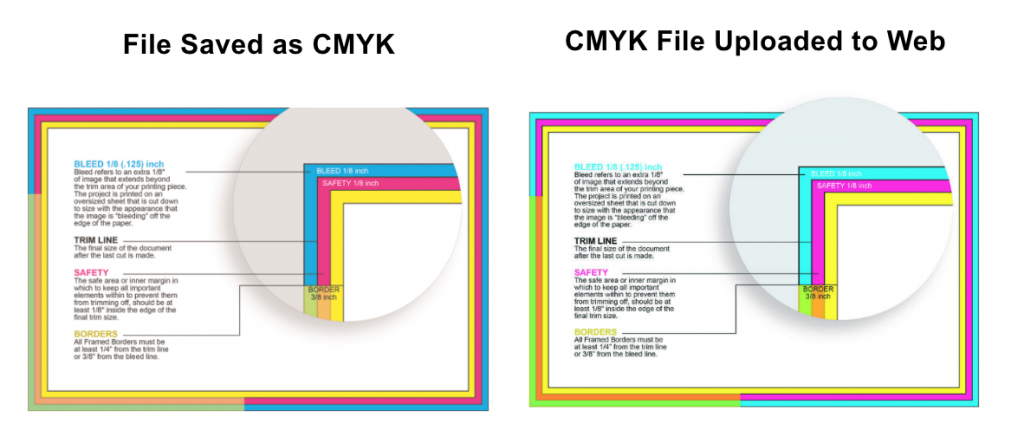

When you save your images and graphics from the internet, you must remember to convert that image to CMYK (and check that it’s a high enough resolution, but we’ll save resolution for another day). This is due to the gamut of CMYK, and more specifically PrintingCenterUSA’s specific color profile, being smaller than the RGB gamut. Gamut refers to the maximum range of colors for a color space. RGB has a much larger gamut that CMYK, which is why there are color shifts when converting from RGB to CMYK.
Read the full article from PrintingCenterUSA here.

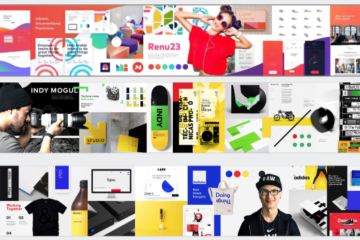

0 Comments