Media Platforms for Designers and Illustrators
Social media and online platforms for digital media abound…. Instagram, Facebook, Twitter, Pinterest, and so on.
What other options are out there?

One place I like to recommend to communication design students is béhance. It is owned by Adobe and is in my opinion the most professional portfolio platform out there. The great thing about béhance is that you have access to professional and student designs from around the world that you can create mood boards or collections with. Your work has the opportunity to get categorized and seen by a worldwide audience. There are job listings, live learning events, and exclusive communities PrattMWP students and Pratt Institute. Our students’ work has been recognized and promoted from this platform. Several PrattMWP students have even been offered commissions and internships from their béhance pages. But the very best part of all is that I get notifications whenever my former students update their portfolios! Follow me and I will follow you!
What about Dribbble?
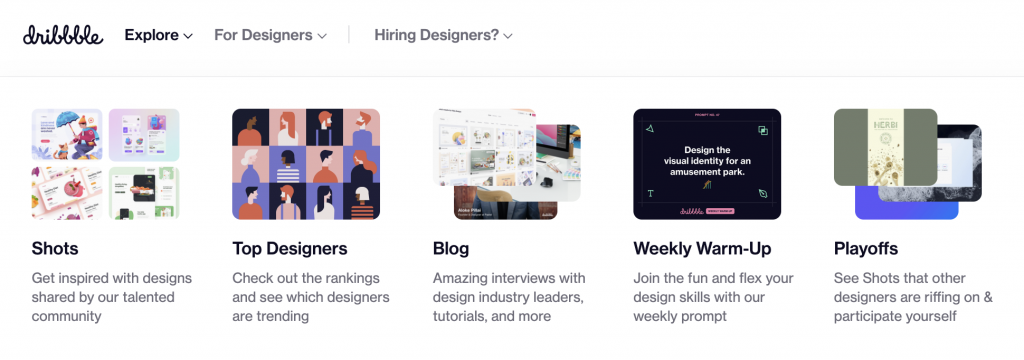
When dribbble started in 2009, the goal was to create an exclusive social network for designers that only included the best of the best, this is why dribbble members can only join by receiving a personal invite from another member. Weirdly – I just made a free account so this is worth exploring.
For your own website, Wix vs. WordPress: What are the Key Differences?
I do not personally have any experience with Wix but I have been using WordPress for all my websites. Regardless of any software or app they programs and capabilities upgrade and improve. Both platforms are widely used and relatively easy to use.
According to https://www.websitebuilderexpert.com Wix is an all-in-one website builder that’s perfect for beginners and non-coders, whereas WordPress is a self-hosted open-source CMS. This means that with WordPress you build your site totally from scratch, while with Wix everything comes built-in and ready for you to start building.
WordPress is more powerful than Wix, but requires more technological know-how to use – knowing how to code is particularly helpful if you want full flexibility. In contrast, Wix makes everything as easy as possible – it even has design assistance that can build a personalized site for you!
Wix lets you build a professional-looking website quickly and easily, providing pre-designed templates, built-in security, and in-house features. On the other hand, WordPress is ideal for creating complex sites and gives you full flexibility and control. You’ll need to find hosting (we recommend Bluehost), install plugins, run updates, and more.
Wix vs WordPress: Design and Customization – Verdict
WordPress has better design and customization options than Wix. Wix’s flexible drag-and-drop editor makes it easy to move and position elements on your website template, but for pure design and customization, WordPress is unrivaled. You can edit just about anything to your exact liking with advanced coding, and have an array of both free and premium themes to choose from.
You Should Use Wix If…
Wix is right for you if you don’t have a lot of technical experience in creating websites, and want an easy-to-use platform with no coding required. If you don’t use Wix’s free plan – which comes with tacky advertisements – it will cost you between $13/month and $49/month.
You Should Use WordPress If…
WordPress is right if you’re a little more tech savvy, and want power and flexibility. Be mindful – some coding knowledge is needed, and you’ll have to maintain your website when WordPress updates. Costs vary, but generally, you’ll be looking at around a $200 setup fee with ongoing monthly costs in place after that.
Just be aware that time and resources are the key considerations here:
- Wix – less maintenance and lower cost in the long term
- WordPress powered by Bluehost – more flexibility, but more maintenance, steeper learning curve, and costs more in the long run
In conclusion, if you are a one person team or don’t have dedicated technical resources to help you build, maintain or troubleshoot a website, we recommend using Wix.
If you’re still unsure, try signing up to a free trial and taking Wix for a test drive.
Source: https://www.websitebuilderexpert.com/website-builders/comparisons/wix-vs-wordpress/

The Ultimate Social Media Guide for Designers
According to Pixel Surplus, if you are a graphic designer, web designer or other type of creative professional in the design industry, it is crucial to leverage the power of social media if you would like to stay visible and relevant in front of the largest audience of active internet users.
These are the social media sites we’ve found to be most useful for the professionals in the design industry. Being active on multiple social media networks might seem like a daunting task but there are many options out there that streamline that process and allow you to share your work at once on all of the social media accounts you like. That way you won’t need to spend all your time on social media and will have plenty of time to create new work.
No matter how many or which social media platforms you will choose to use, the key thing to remember is to share creative, unique, valuable and engaging work that will turn your audience into loyal followers.
Showcase your creativity with the aid of the top social media platforms. We hope that this article helps make a difference in your online presence!
https://www.pixelsurplus.com/blog/the-ultimate-social-media-guide-for-designers

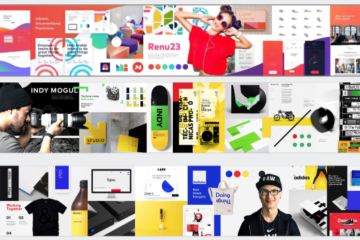

0 Comments